Explore Snowball
Security Design
No recent searches
No results found
Getting Started
# In-App Wallets: Concepts
Before diving into the technical details of in-app wallets, let's go over how your application interacts with Snowball-style in-app wallets at a high level.
Below are the four core moving pieces:
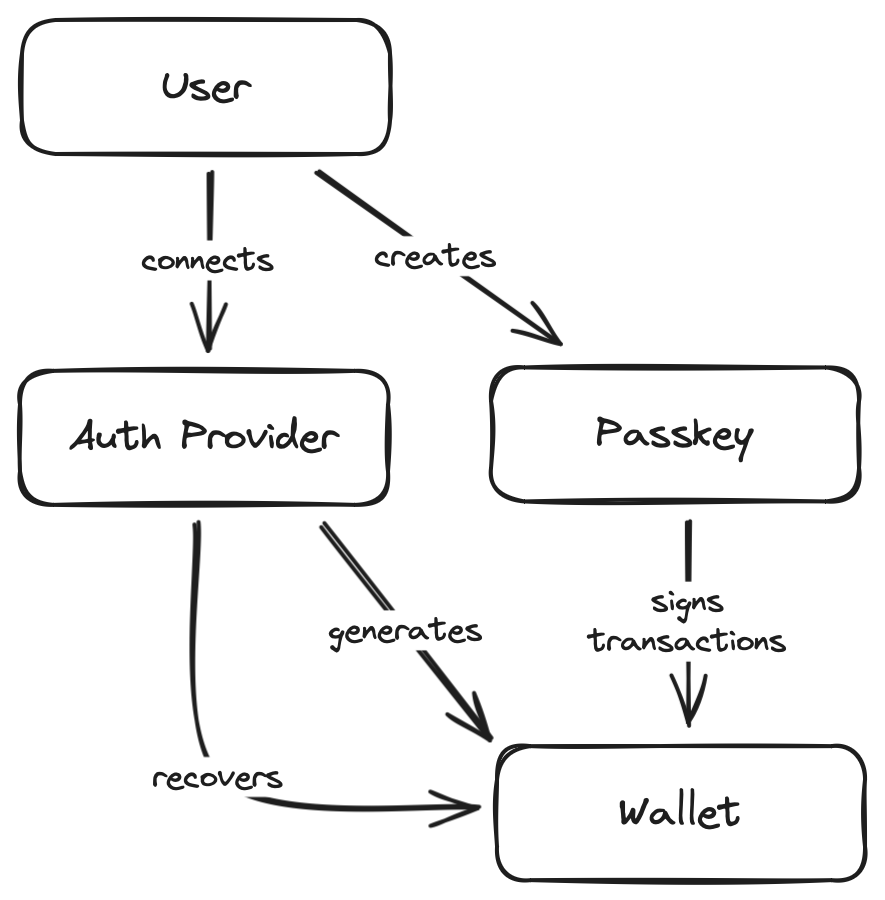
- User – A user of your application
- Auth Provider – Either a social login provider (Google, Twitter, etc.) or an email address where One Time Passwords (OTPs) are sent for authentication.
- Wallet – The public/private keypair generated for the user, assicated via their auth provider (email, Twitter account, etc).
- Passkey – The mechanism in which the user signs on-chain transactions via their wallet. This is how the user maintains fully custody of their wallet.
Now let's dig deeper into each piece to learn how it all fits together.
# User
This is a record on Snowball's servers. It represents a user of your onchain application. The fields of a user record include:
uid– A unique string identifiercreated_at– The unix timestamp of when the user was created
# Auth Provider
An auth provider is how a user authenticates themselves.
Currently Snowball only supports email auth. Social auth and phone number auth are coming soon.
# Wallet Generation
The first time your user connects their auth provider to your Snowball Build Account, a wallet keypair is securely generated for them.
Every time the user logs in after that, Snowball recognizes the user and returns their wallet public key.
# Wallet
A generated wallet (derived from an auth provider + Snowball Build Account) is a fully-functioning Ethereum account. It has both a public key (address) and a private key.
